Logging
Starting from v1.7.0 see (GitHub release) the project structure has been completly reworked. Therefore a custom IAudioLogger implementation can now be implemented.
Log Levels
NONE(No logging of any messages. Improved performance because the Logger is never initiated nor called.)LOW(Only warnings of method executions that failed will be logged.)INTERMEDIATE(All above levels and a message when a method is being executed.)HIGH(All above levels and a message when a method has successfully executed.)STOPWATCH(All above levels and a message with the time needed to execute the method.)
Setting minmum log level
To set the minimum log level simply choose one of the above mentioned log levels in the Logging Level dropdown under the Logger Settings section.
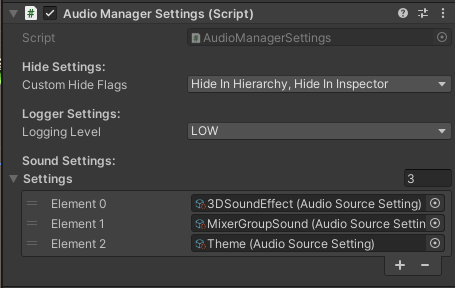
Custom logger
To create a custom IAudioLogger implementation, we first have to create a new C# script. An example template can be found below:
using AudioManager.Logger;
using UnityEngine;
public class ExampleAudioLogger : IAudioLogger {
public ExampleAudioLogger() {
// Nothing to do.
}
public void Log(object message, LoggingLevel level, LoggingType type, Object context) {
// Nothing to do.
}
public void LogFormat(string format, LoggingLevel level, LoggingType type, Object context, params object[] args) {
// Nothing to do.
}
public void LogException(System.Exception exception, LoggingLevel level, Object context) {
// Nothing to do.
}
public void LogAssert(bool condition, string message, LoggingLevel level, Object context) {
// Nothing to do.
}
public void LogAssertFormat(bool condition, string format, LoggingLevel level, Object context, params object[] args) {
// Nothing to do.
}
}
When the code we actually want to call has been implemented we can use another script that is attached to a MonoBehaviour and use ServiceLocator.RegisterLogger to wrap the currently registered IAudioManager with the given custom IAudioLogger implementation.
private void Start() {
ExampleAudioLogger example = new ExampleAudioLogger();
ServiceLocator.RegisterLogger(example);
}
Be aware calling RegisterLogger will wrap the current IAudioManager, meaning if we already enabled logging the new Logger will log the exact same messages. This might make sense in cases were we log to UI or a file instead. If this is not wanted tough, simply disable logging on the AudioManagerSettings this can be done through simply selecting NONE in the Logging Level dropdown.