Fuzzing
Meaning:
Fuzzing is the automated means of testing an element of a web application until it gives a vulnerability or valuable information. When we are fuzzing, we provide information as we would typically when interacting with it, just at a much faster rate. This means that we can use extensive lists known as word lists to test a web applications response to various information.
Example:
For example, rather than testing a login form for a valid set of credentials one-by-one, we can use a tool for fuzzing this login form to test hundreds of credentials at a much faster rate and more reliably.
Tools:
One of these tools to simplify the process of fuzzing is BurpSuite.
First we open BurpSuite and navigate to the Proxy Tab, we click on Use Burps embedded browser and open the webpage we want to fuzz with it.
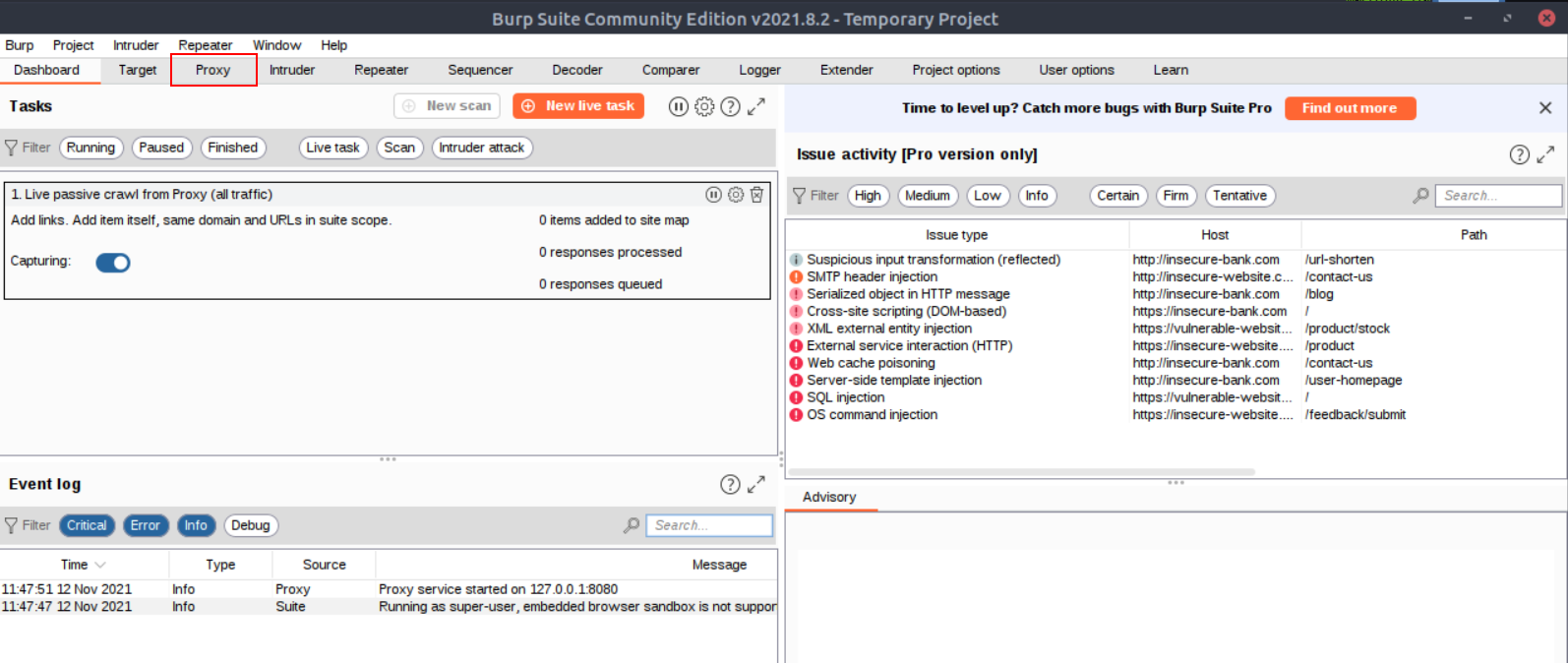
Additionally, Intercept is on has to be active, after that we enter the login credentials in the given website and return to BurpSuite, we should now see the data that has been returned from the web server.
We now select the portion with the username and password that was sent to us and send it to the with Send to Intruder, know that we’ve done that we have to switch to the Intruder tab.
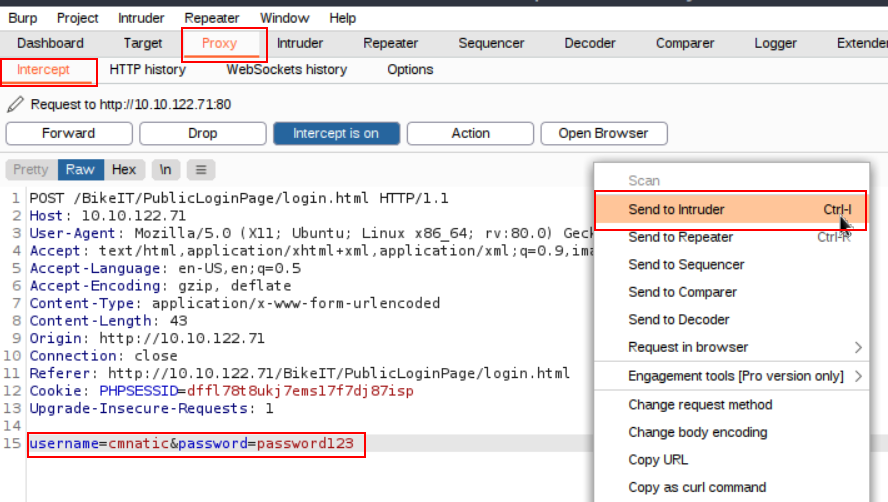
In the Intruder tab under Positions we first use the Clear $ to remove all $ signs, because this would fuzz for each of the marked settings. After that we select the settings we really want to fuzz, which depends on which information we already have.
After we selected the items to fuzz and the attack type, we can switch to the Payload and select how many Payloads should be used and what Payload type we want. If simple list is chosen we need to provide a list of passwords which could be taken from SecLists and one of their word lists.
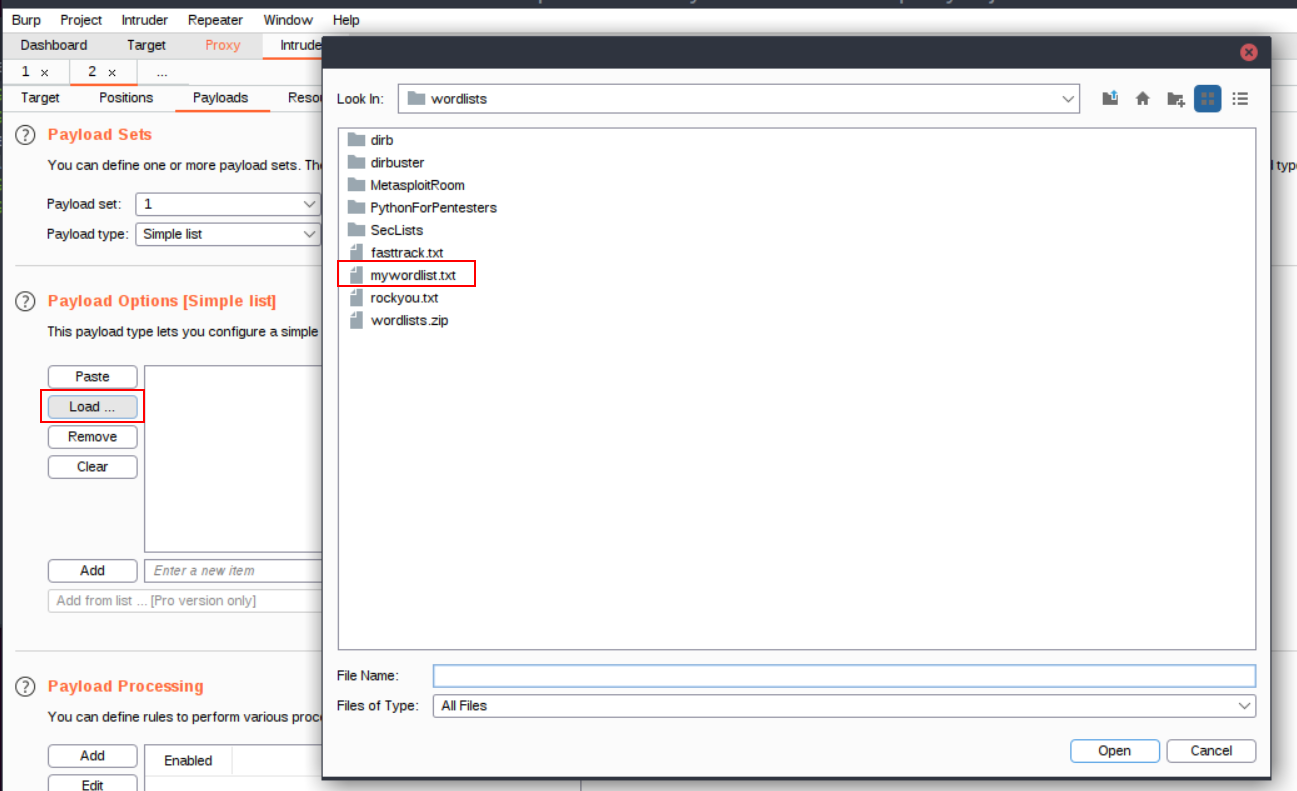
After everything is set we can start the attack and see all possible payloads being tested, and we get returned a Length. We sort by this Length and choose the one item that has a different Length that should be our solution.